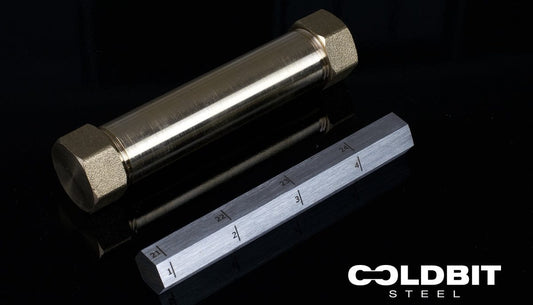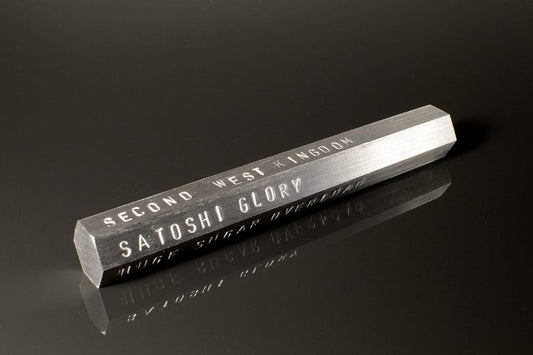Fire, water and crush resistance of stainless steel and titanium.
Features
-
Unbreakable Security
Your Bitcoin wealth deserves military-grade protection - stainless steel plates and titanium hex rods ensure your seed phrase remains intact even under extreme physical stress, offering a level of durability that paper backups simply cannot match.
-
Disaster-Proof Storage
Whether facing floods, fires up to 2000°F, or accidental impacts, metal seed storage continues protecting your recovery phrase while traditional storage methods would be destroyed, giving you peace of mind during any catastrophe.
-
Generational Preservation
Built to outlast decades of environmental exposure, metal backups provide an offline, non-degrading method to secure your Bitcoin hodlings for future generations without risk of data corruption or material deterioration.
-
Hacker-Proof Protection
By storing your seed words/passphrases in metal completely offline, you create an impenetrable barrier against online threats, malware, and hackers, ensuring your Bitcoin recovery phrase remains secure from digital vulnerabilities that plague electronic storage methods.
Proven bestsellers
-
Coldbit Steel
Regular price From €69,00 EURRegular priceUnit price / per -
Coldbit Hex
Regular price From €64,00 EURRegular priceUnit price / per -
Coldbit Passphrase
Regular price From €19,00 EURRegular priceUnit price / per -
Coldbit Steel - Shodan
Regular price From €73,00 EURRegular priceUnit price / per -
Coldbit Steel - Honeycomb
Regular price From €73,00 EURRegular priceUnit price / per -
Coldbit Steel - Cortez
Regular price From €73,00 EURRegular priceUnit price / per -
Coldbit Steel - Unbranded
Regular price From €69,00 EURRegular priceUnit price / per
Customer Feedback
-
"Excellent service, clear communication, solid product."
-
"Very well thought out product. Well fitting accessories, good stamping instructions."
-
"I loved the product and how easy it was to stamp on."
-
"EU made, high quality, good info materials."
Shop our top categories
-

Metal backups
Metal plates and hexagonal rods used for long term storage and backup...
-

Accessories
Hardware accessories used for metal stamping. Punch sets, jigs, practice plates.